- Download Report
- Digital Commerce Growth
- Order and Traffic Growth by Device
- Shopper Spend
- Buying Intent
- Order Share and Traffic Share by Device
- Average Order Value, Discount Rate and Free Shipping
- Product Assortment Growth
- Search Usage and Revenue
- Social Traffic
- Visit Duration
- Mobile Order and Traffic Share by Operating System
- Methodology
Key Findings from Q1 2019
-
see more
AI drives 26% higher AOV
-
see more
Shopper spend grows 10% vs. Q1 2018
-
see more
Visit duration drops to 4 minutes, 12 seconds
In Q1, artificial intelligence proved it’s not just a buzzword – it’s having a major influence on revenue. Shoppers who acted on Einstein-powered product recommendations averaged 26% higher average order values (AOV) compared to shoppers who didn’t engage with them.
Traffic only grew 2% in this quarter, but shopper spend increased 10%. That means shoppers’ visits are less frequent, but more productive. On average, visitors converted and spent more than last year. Retailers have an increasingly short window of time to win shoppers’ attention.
Speaking of lightning-fast digital journeys, the amount of time shoppers spend on ecommerce sites continues to decline across regions and subverticals, from luxury to active apparel. On all devices, shoppers’ average time spent per visit is down more than 30% in Q1, compared to Q1 five years ago.
read the blog
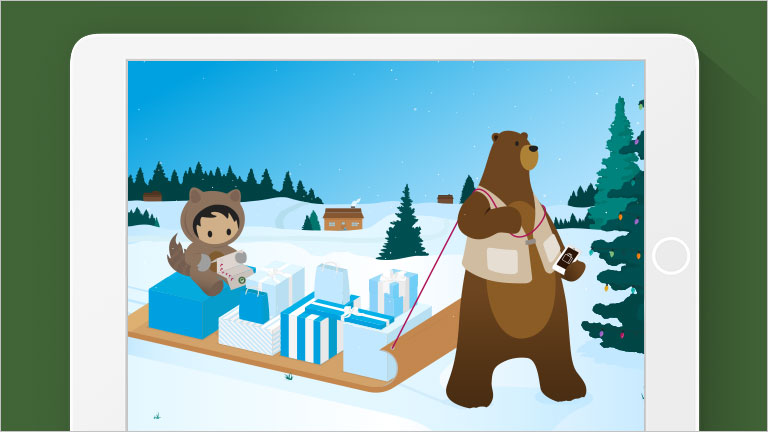

Social Traffic
The share of visits where the referring source is a social media platform.
Global
All Verticals