Hello Friends, In this Video, I will Show you How to Fix Google Latest Sellers.json Update. You have to Update some information to update this notifications. Lets get started.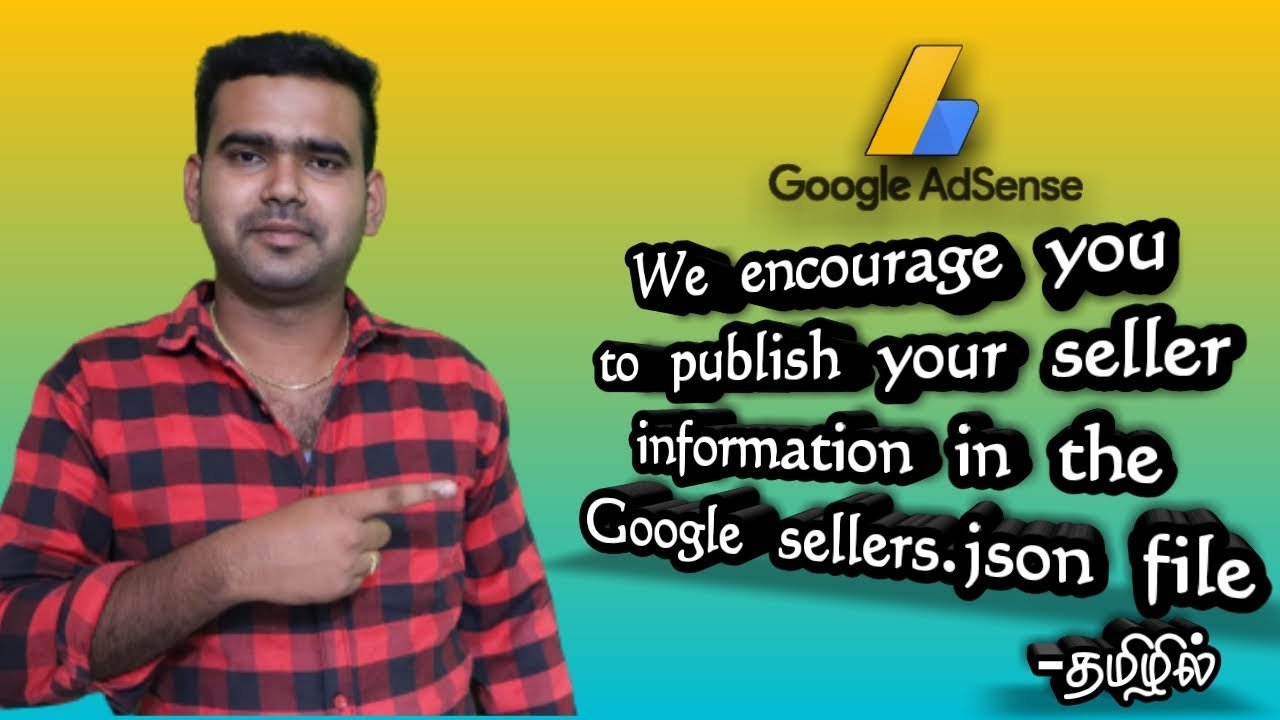
Step to Follow:
- Open Your Google AdSence Account.
- Now Click Action Like Below Or Go to Account > Account information
![]()
- In Seller information visibility, Select Your visibility status to Transparent.

- Now Type your Domain name in Business domain box and click anywhere to save the changes.
- Now Open Your Website Hosting File Manager Main Page and Create a New File.
- Enter the name sellers.json and Save it. Now Edit the sellers.json file and paste the following codes.
- “sellerId”: “pub-1234567890123456”,
“sellerType”: “PUBLISHER”,
“name”: “Example Company Inc.” - Replace the “1234567890123456” to your adsence code and “Example Company Inc” to your name.
- Now Save the file and check the update by going yourwebsite.com/sellers.json
- Thats all.
For YouTube Hosting Adsence Account :
- Just Select Your visibility status to Transparent in Adsence. Thats Enough for YouTube Hosting Accounts.
For Blogger Adsence Accounts :
- Select Your visibility status to Transparent and Enter your Domain name in Business domain box.
Video Tutorial:
If you don’t get the Seller information visibility in account information then wait some days to get the option. Thank you for Visiting Tamil Geek Boy. Subscribe our Youtube Channel for more information’s. Keep Visiting.
we encourage you to publish your seller information in the google sellers.json file, visit the account settings page to review your current visibility status, google sellers.json file, google adsense update json, sellers.json, provide your seller information with sellers.json, seller information visibility, how to fix sellers.json file issue, google sellers json file, adsense update 2020, google sellers.json file tamil, sellers.json tamil, fix seller.jason file issue in tamil
