Hello Guys, In this post, i will tech you How to do a Conductor Licence Renewal, Duplicate and Change of Address in online. You have to get a MCC and RCLA Form where you can download here. You have to follow 3 steps to complete the steps. Lets get started.
Steps to Follow:
- Open Sarathi From here – Click Here and then Select your state.
- Now Click on Conductor Licence > Service on Conductor Licence.

- Now Enter Your Conductor Licence Number and Date of Birth and then click Proceed.
- The Conductor Licence Format is TN(State Name)01(State RTO Code)2011(Licence Issued Year)CL(Common for all)XXXXX(5 Numeric Licence Number)
- For Example, (i) TN012011CL00544 (ii) KL052008CL06544 (iii) KA212020CL00045
- If your Licence not available in Online then you have to apply for a backlog where licence was issued.
- Now Conform all the details and then click Conform.
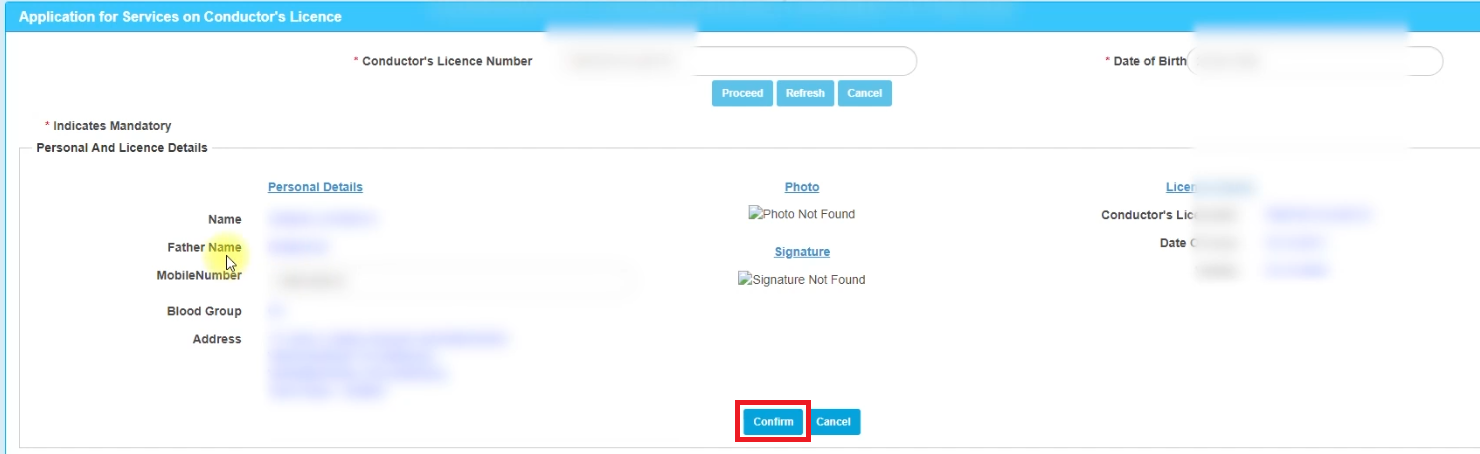
- You have to apply change of address if your licence has driving school address.
- Now Follow the Below Steps according to your service.
Conductor Licence Renewal:
- Now Select the RTO Office which is correct for your address. (Don’t Select Wrong RTO Office, You wont get service)
- Now Tick Renewal CL and then Click Submit. (You can avail any another Service along with renewal Like duplicate or change of address)
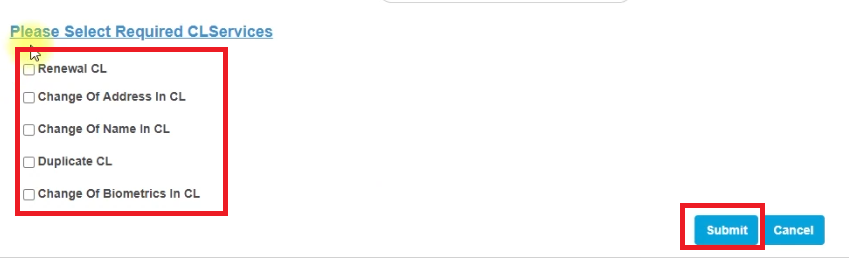
- Click Confirm in Next Page and then Click OK.
- Now Click Submit to get Acknowledgement Slip.
- Click Next, Enter Date Of Birth then Click Submit, Now Click Print Acknowledgement to Get Date Of Birth In Acknowledgement.
- Now Print Acknowledgement Slip By Clicking Print Acknowledgement.
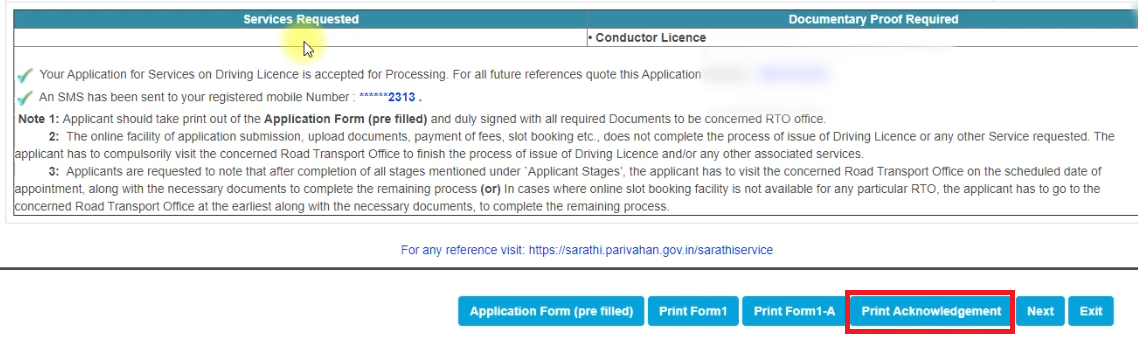
- Click on Next to go Application Status.
- Now Scroll Down and Click Proceed to Go Upload Documents Page.
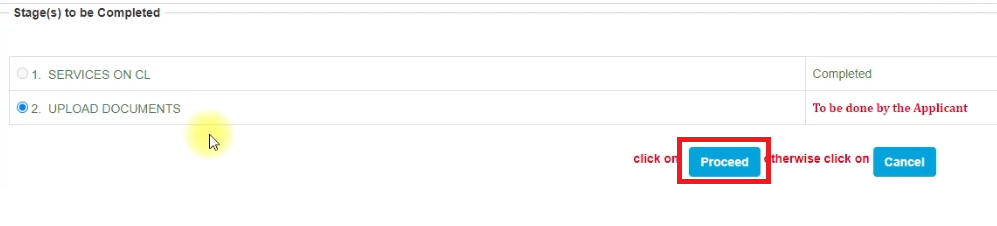
- Click Submit then Click OK.
- Now Select the Documents and Proof then Upload your Conductor Licence Photo.
- Click Next Then Scroll Down.
- Click Fee Payment and Pay the amount.
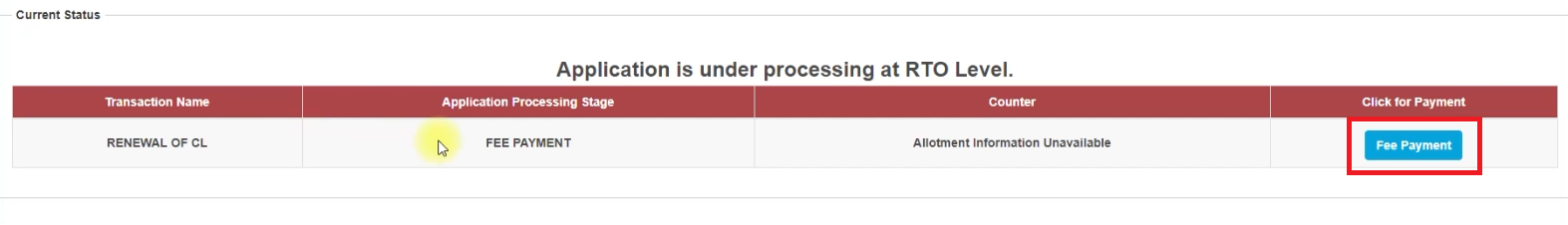
- Select the Payment Gateway as SBI and Pay the Fee Payment by using your any Netbanking/Card/UPI.
- Now Print the Fees Receipt.
- Now You have Completed the All Steps.
-
Documents Required For Conductor Licence Renewal:
- Fees Receipt Print
- Acknowledgement Print
- MCC (Put the Photo and Sign) , Click Here to Download Click Here Mirror
- RCLA (Fill And Sign), Click Here to Download Click Here Mirror
- Conductor Licence Original
-
Conductor Licence Duplicate:
- You have to Select, Licence issued RTO Office for Duplicate Licence. (Don’t Select Wrong RTO Office, You wont get service)
- Now Tick Duplicate CL and then Click Submit. (You can avail any another Service along with Duplicate Like renewal or change of address)
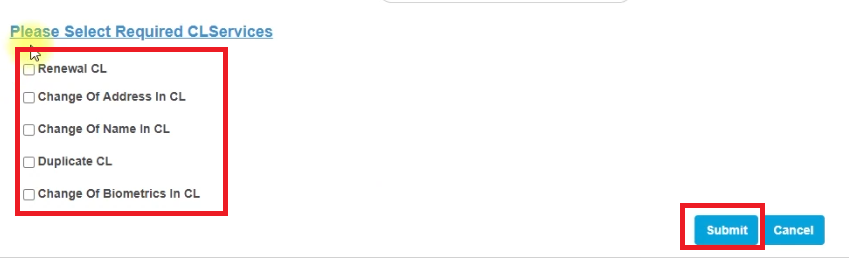
- Click Confirm in Next Page and then Click OK.
- Now Click Submit to get Acknowledgement Slip.
- Click Next, Enter Date Of Birth then Click Submit, Now Click Print Acknowledgement to Get Date Of Birth In Acknowledgement.
- Now Print Acknowledgement Slip By Clicking Print Acknowledgement.
- Click on Next to go Application Status.
- Now Scroll Down and Click Proceed to Go Upload Documents Page.
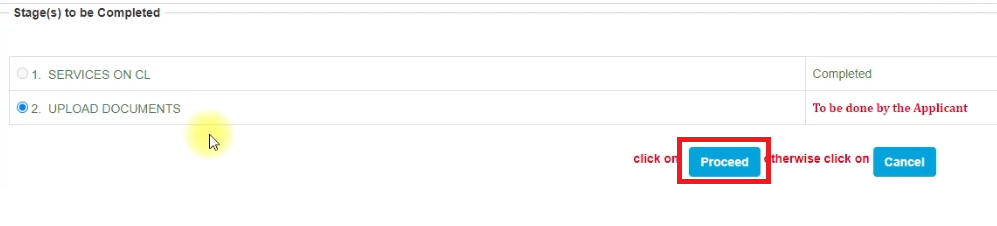
- Click Submit then Click OK.
- Now Select the Documents and Proof then Upload LDR Copy. Click Here to Know How to Apply LDR
- Click Next Then Scroll Down.
- Click Fee Payment and Pay the amount.
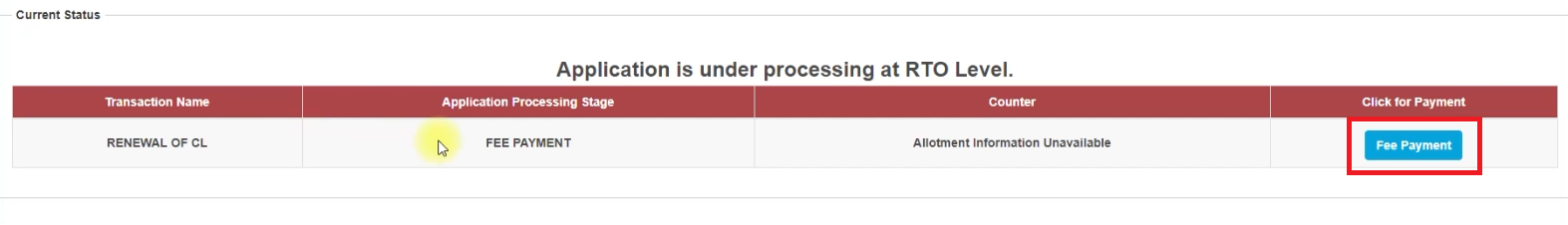
- Select the Payment Gateway as SBI and Pay the Fee Payment by using your any Netbanking/Card/UPI.
- Now Print the Fees Receipt.
- Now You have Completed the All Steps.
-
Documents Required For Conductor Licence Duplicate:
- Fees Receipt Print
- Acknowledgement Print
- MCC (Put the Photo and Sign) Click Here to Download, Click Here Mirror
- RCLA (Fill And Sign), Click Here to Download Click Here Mirror
- LDR Click Here to Know How to Apply LDR
- 20Rs Bond Paper written Declaration. ( Write the letter to RTO Authority Like the Licence missed)
-
Conductor Licence Change Of Address:
- Now Select the RTO Office which is correct for your address.(Don’t Select Wrong RTO Office, You wont get service)
- Now Tick Change of Address in CL and then Click Submit. (You can avail any another Service along with renewal Like renewal or duplicate)
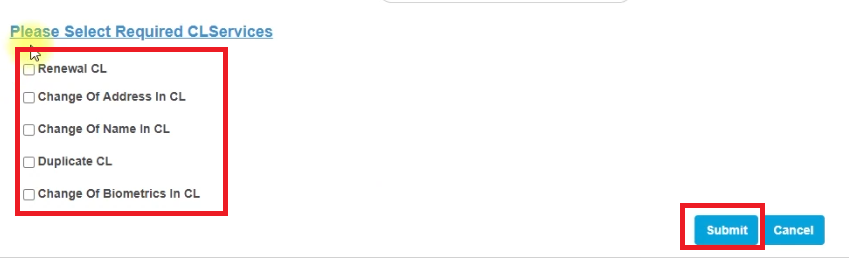
- Click Confirm in Next Page and then Click OK.
- Now Click Submit to get Acknowledgement Slip.
- Click Next, Enter Date Of Birth then Click Submit, Now Click Print Acknowledgement to Get Date Of Birth In Acknowledgement.
- Now Print Acknowledgement Slip By Clicking Print Acknowledgement.
- Click on Next to go Application Status.
- Now Scroll Down and Click Proceed to Go Upload Documents Page.
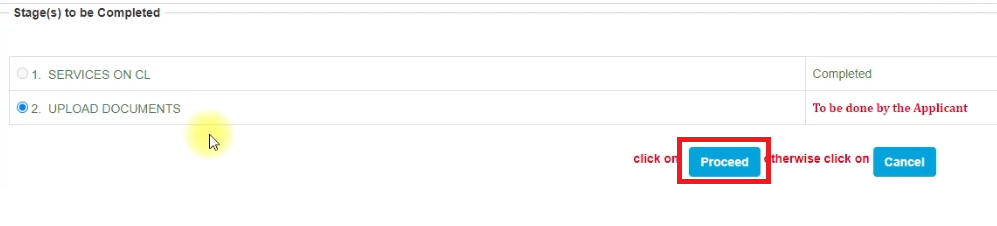
- Now Select the Documents and Proof then Upload your Conductor Licence Photo and Aadhaar Card Photo.
- Click Next Then Scroll Down.
- Click Fee Payment and Pay the amount.
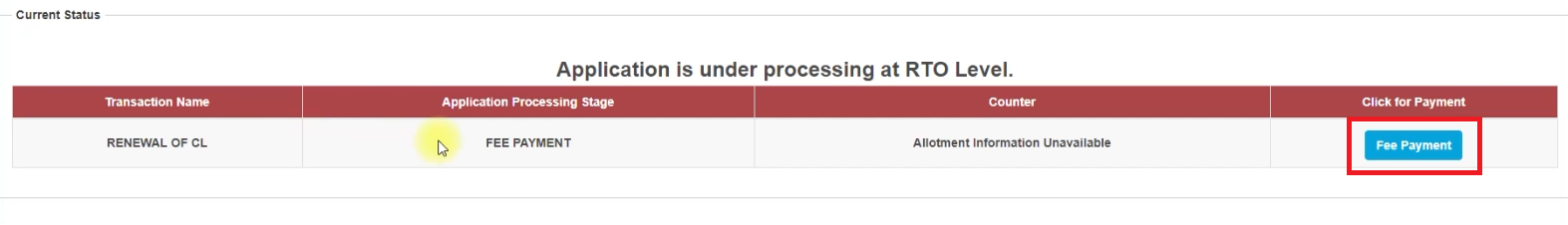
- Select the Payment Gateway as SBI and Pay the Fee Payment by using your any Netbanking/Card/UPI.
- Now Print the Fees Receipt.
- Now You have Completed the All Steps.
-
Documents Required For Conductor Licence Change Of Address:
- Fees Receipt Print
- Acknowledgement Print
- MCC (Put the Photo and Sign), Click Here to Download Click Here Mirror
- RCLA (Fill And Sign) ,Click Here to Download Click Here Mirror
- Conductor Licence Original
- Aadhaar Card Original and Xerox
-
How to Fix the Issues:
- To Fix All Common Problem Go to Application Status
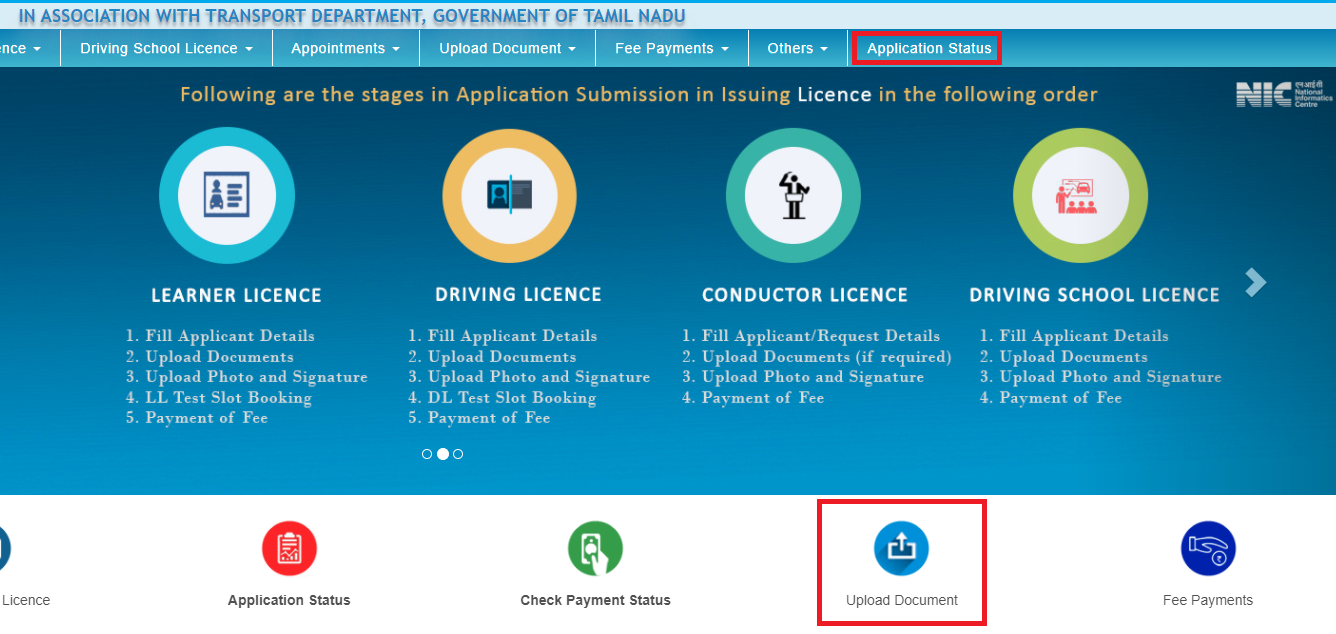
- To Fix Uploaded Document Issue, Go to Upload Documents and Enter Your Application Number / DOB
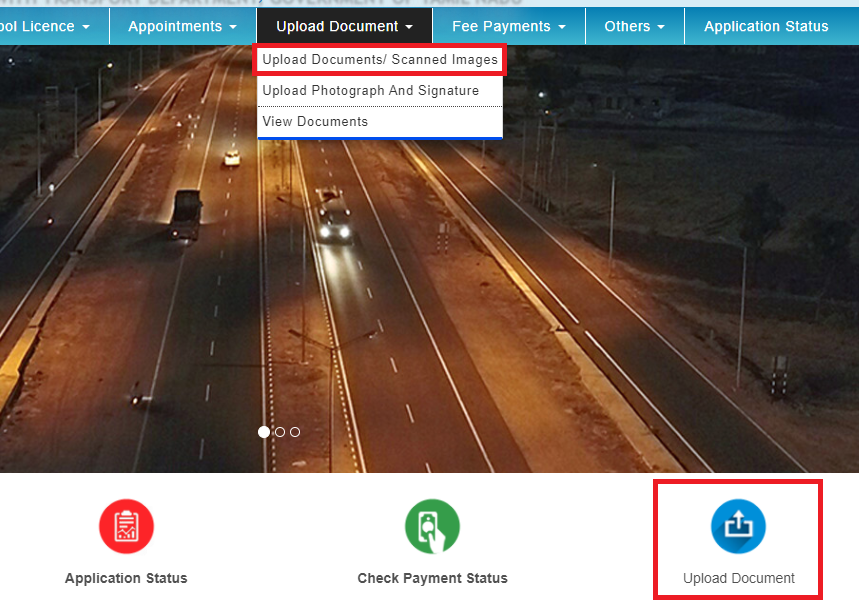
- To Fix Fees Payment Issue , Go to Fee Payments Or Verify Pay Status.
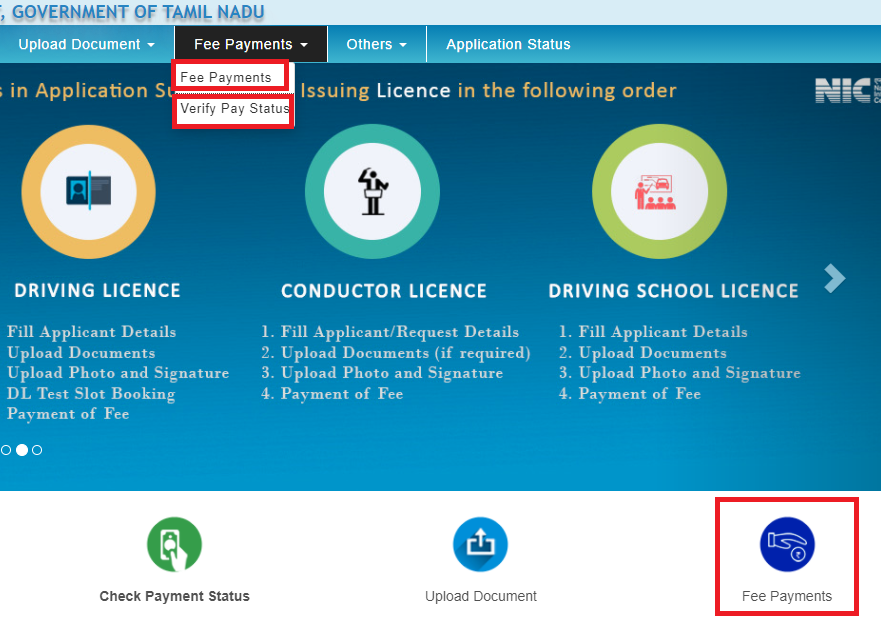
- To Cancel Application for Wrong Data entry, Go to Others > Cancel Application
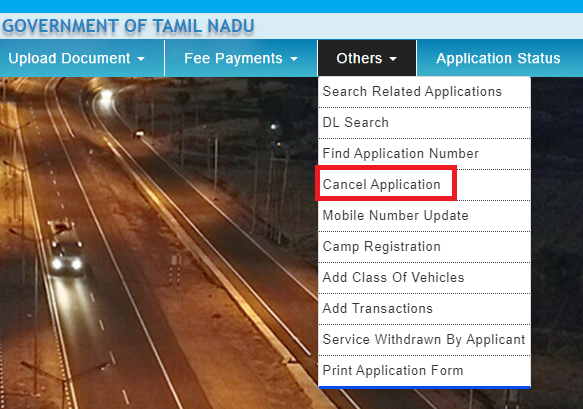
support checks:
- MCC Form – Click Here Mirror
- RCLA Form – Click Here Mirror
- Right Click Resizer support check – Click Here Mirror
Video Tutorial :
Thank you for Visiting TGB. Keep Visiting.

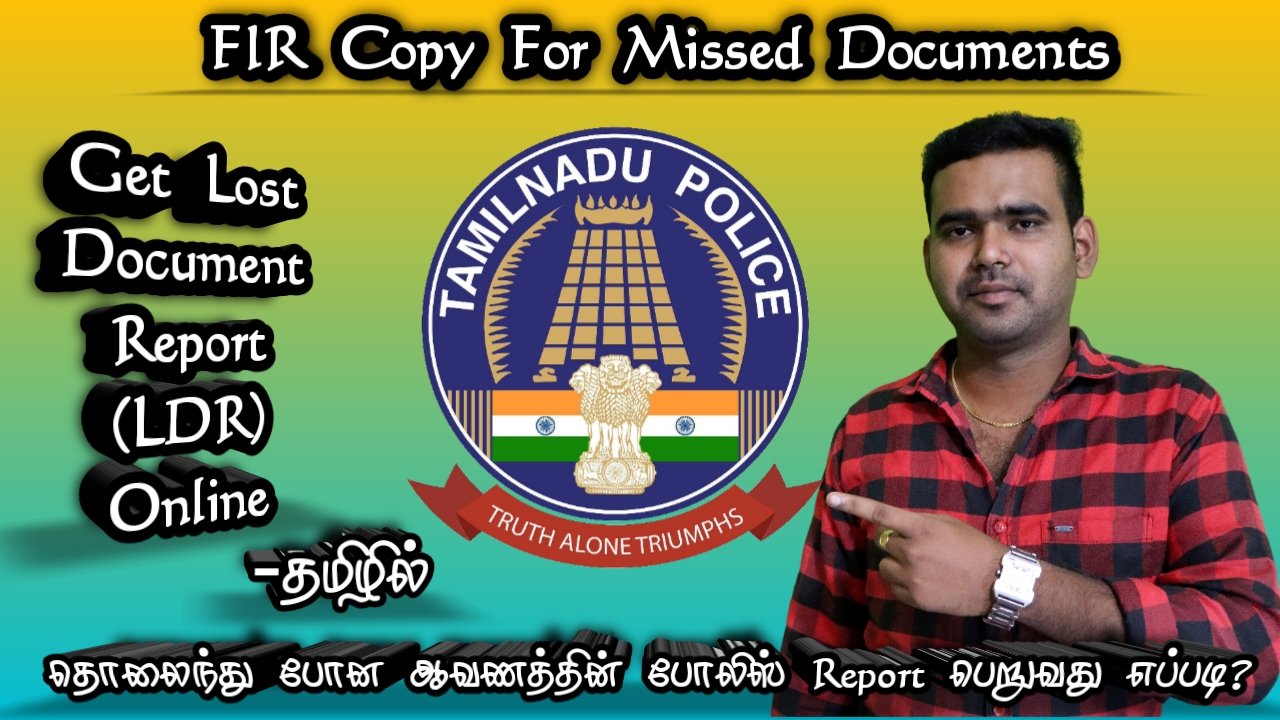

Chetan
Hi
V ok r
Super
Suresh
Hi
Raju mahato
rajumahato815907@gmail.com
Parashurama
Edition
Parashurama
Editing super
ARIK
Hyy